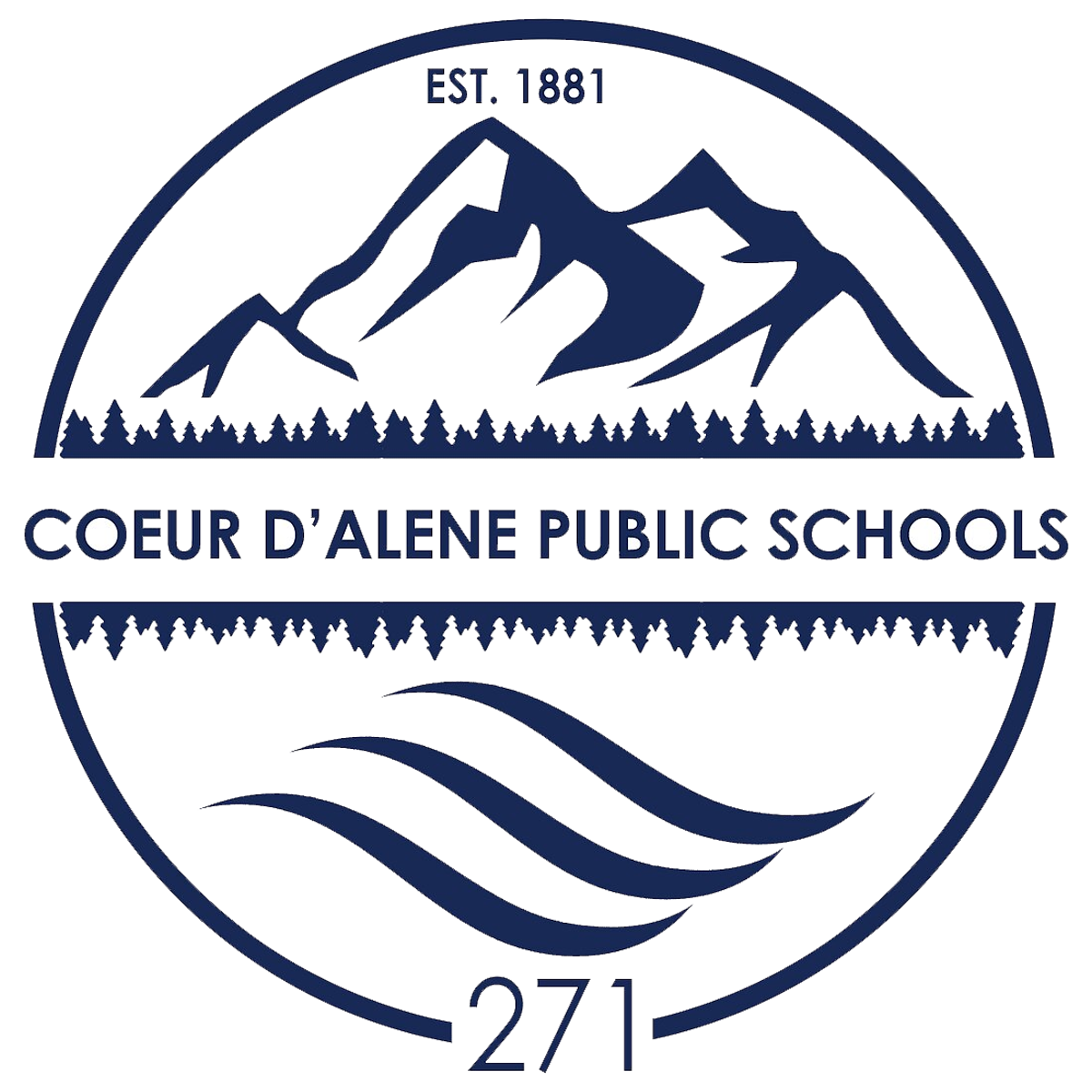Steps to register your student
A few things about Skyward before you can enroll!
About the New Skyward
The district has used the Skyward student information system for years, but this year we launched a new and improved version that will make accessing your student/family information much easier!
To access your family/student information, or register a new student, you need a Skyward account. Below is some information to help you get started!
Your Skyward Family Account
If you already have a Skyward account, you may log in at this link or visit http://qmlativ.cdaschools.org/skySTS.
If you already have a Skyward Family Access account, your user name and password for that account will work to access the New Skyward. If you forgot your user name or password, click the “forgot my user name/password” link on the Skyward login page.
To set up a new account, visit this link, https://qmlativ.cdaschools.org/SkySTS/NewStudentEnrollment/NewGuardianLoginRequest.
If you are a district employee, your new Skyward user name and password are the same as your district login information.
If you have the old Skyward mobile app, you’ll need to delete it and download the new Skyward app to access your information. Click this link for information.
How to enroll your new student!
If your family is new to the district, use this link to register a new student in the Coeur d’Alene School District, or visit: https://qmlativ.cdaschools.org/SkySTS/NewStudentEnrollment/NewGuardianLoginRequest
If you are already a district family, and have a new student to register this year, use this link to log in or visit: https://qmlativ.cdaschools.org/SkySTS/Session/Signin?area=Home&controller=Home&action=Index
Skyward Family Support
To ensure a smooth transition to the New Skyward, we encourage you to take a look at the information included in the link below. There you’ll find all the tools you need to get familiar with the New Skyward.
New Skyward Family Access Support Toolkit
Find my Attendance Zone
New students must enroll in the school inside your attendance zone. To find out which school is inside your attendance zone, click this link to My Ride K-12 and enter your child’s grade and home address.
Information you need to enroll your student.
To enroll your new student for next school year, you'll need to have the following information ready:
Current proof of residency inside the Coeur d’Alene School District
Your child's current immunization records
Your child's state-certified birth certificate
In-Person Enrollment
You may enroll your new student in-person at the school inside your attendance zone beginning August 18, 2025. You can find information about your zoned school under the Schools tab on the Homepage.
Enrolling in a Magnet School
Our district has two Magnet schools that provide alternate and specialized environments to which parents can apply: Ramsey Magnet School of Science and Sorensen Magnet School of the Arts and Humanities.
These schools have their own enrollment processes separate from the district’s general enrollment. To learn more about our Magnet schools and how to apply, click this link.