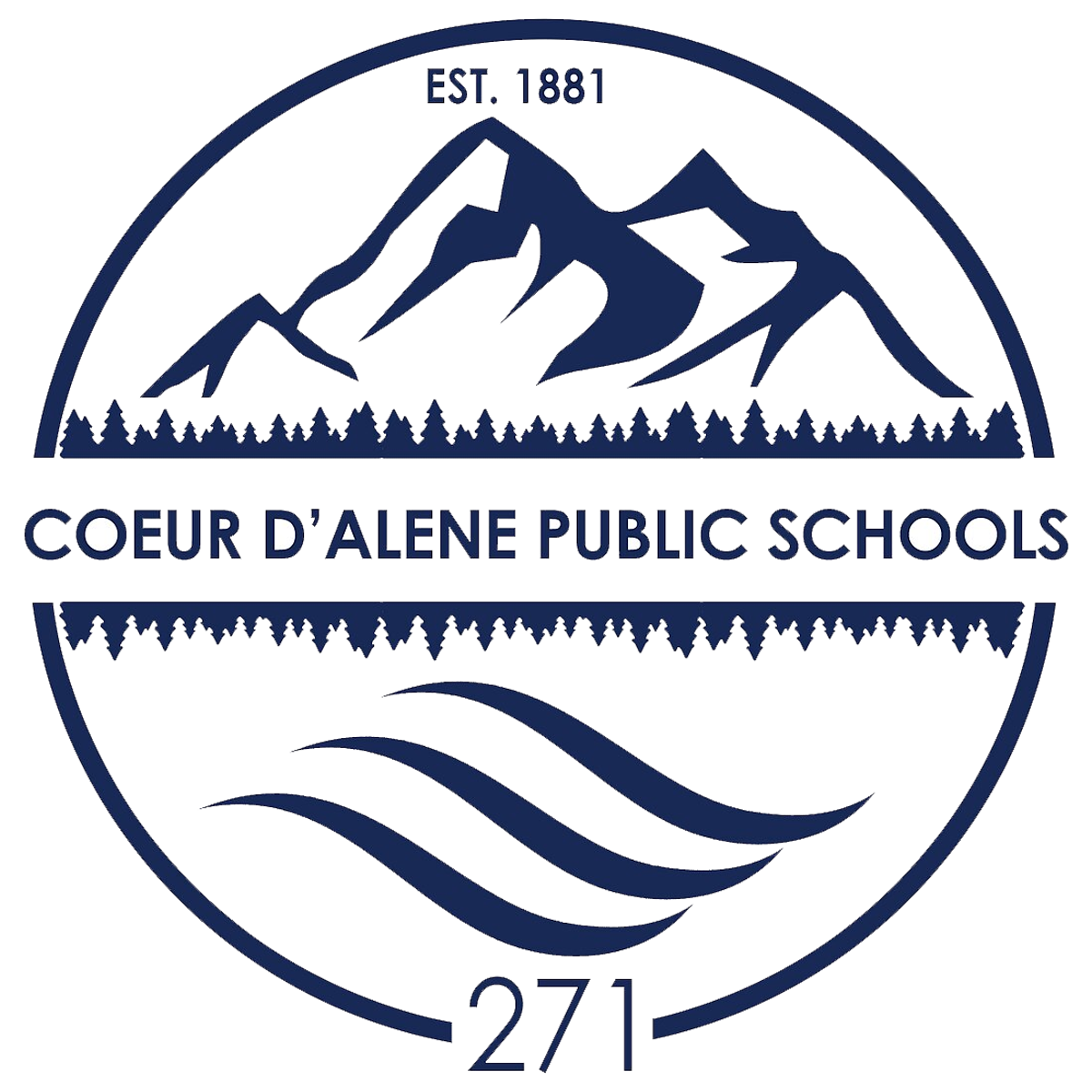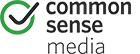Student Technology Use
The Coeur d'Alene School District recognizes that technology is a catalyst for teaching and learning. As stated in the District technology vision, "Technology is integral to teaching, learning, and ensuring student success in the 21st century." Our district technology plan drives our current initiatives. The district continually strives to improve access to technology for staff and students.
The following pages of our website are designed to assist students and parents with the use of the resources provided by the school district. It will be updated continually as technology adapts and changes in our lives and as part of the teaching and learning process.
Below is the Student Technology Use Agreement. This must be signed in order for students to use district computers and network resources, including our BYOD network connection.
If you have any questions, please contact your school or the district technology department.
Digital Citizenship
A Digital Citizen is defined as someone using information technology and the Internet to engage in society, government and economic opportunities.
Digital Citizenship in Coeur d'Alene Public Schools
Our district is committed to helping students become more informed about participating responsibly in the digital era in which we now live. Part of that commitment is providing resources to students and families about becoming responsible digital citizens. Our main guides for this are Common Sense Media's resources and our CdA Public Schools Online Safety Hub.
Linked on this page is the Family Toolbox created by Common Sense Media that will help parents have authentic conversations about their digital lives and how to be responsible as a young user of digital information and online communities as well as our CdA Public Schools Online Safety Hub overview of social media use. Click on the icons below to access the toolbox as well as many of the other valuable resources for young students and families.
District Accounts
The Coeur d'Alene School District provides various accounts to students in order to use technology as a part of the learning process. Listed below are some of the accounts that may be created for students in the district. Use of these accounts are a privilege, not a right, for students. Access may be revoked due to misuse or violation of the Student Technology Use Agreement that is on the main Student Technology Use page.
Account Name | Description | Privacy Policy and Terms |
|---|---|---|
Adobe Express/Creative Cloud | Digital creation tool for classwork support. | |
Amira | State tool for K-6 reading mastery. | |
Canva | Online graphic design software. | |
Clever | Clever is an account provisioning tool that provides students access to many of the district-provided online tools while keeping their personal data private. | |
District Computer and Skyward | Allows students to use computers on campus, Skyward Student Access and the BYOD network. | |
Google Gemini Apps | Gemini apps in our Google Suite for Education. | |
Google Services | Tools used in the classroom. Search, Earth, Maps, and others. | |
Google Workspace for Education | A cloud storage and productivity suite that provides email, file storage and anywhere, anytime access for student work. | |
i-Ready | Part of our new math adoption: A diagnostic tool that helps teachers find student strengths and areas in need of growth. | |
IXL | A targeted instruction program for math and language arts. | |
Kami | A PDF markup and annotating tool | |
Khan Academy | Offers practice exercises, instructional videos and a personalized learning dashboard that we use to help support learners at all levels in our district. | |
Edmentum | Allows students to take courses for credit recovery or for alternative pathways to receiving credit. | |
Magic School AI | Allows student students to access AI tools for education in the classroom. | |
NotebookLM by Google | Research and writing tool. | Open |
Qoria/Linewize/Qustodio | District's adopted content filter, classroom management, and online safety tools. | |
Quaver Music | The district's adopted Elementary Music curriculum and resource site. | |
Schoology | The district's adopted online learning platform. Teachers can post class materials, extended lessons, and/or assignments for students to access away from school. It is also used for our Blended Learning classes as well as for Coeur d'Alene Virtual Academy. | |
SORA App by Overdrive | Ebook app provided by the district to gain access to our digital library of books. | |
Studies Weekly | An online textbook for our Language Arts courses. | |
Youtube | Digital platform for video learning resources. | |
Xello | An online program that is used to help engage students in their college and/or career readiness. |