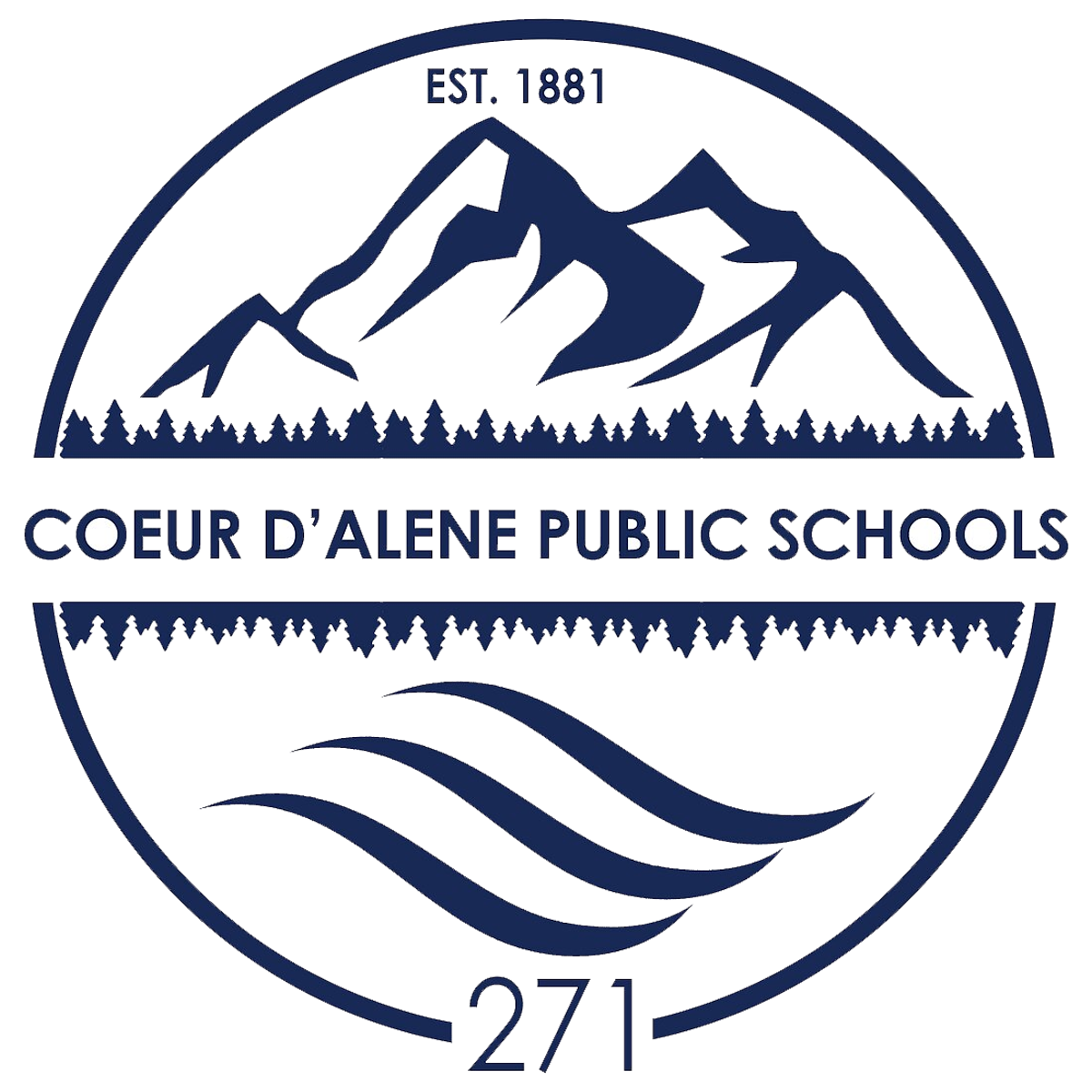Returning Student Verification is Open!
Is your student returning to a CDA District school this year? Let us know!
Every summer we ask parents/guardians to update your contact information in Skyward and let us know if your child will return to school in the fall. We call this process Returning Student Verification.
To complete the Returning Student Verification form and update your contact information, please follow the steps below by August 29, 2025!
Returning Student Verification Process
This summer we launched an upgrade to our Skyward platform. To access the new Skyward, log in to your account at this link.
Your old Skyward user name and password will work to access the upgraded Skyward.
If you forgot your user name or password, click the “forgot my user name/password” link on the Skyward login page.
Once logged in, click the "Family Access" button to go to the landing page.
On the "Family Access" landing page you'll see a series of icons. Click the "Returning Student Verification" button to go to the online form.
Go through each page of the form, click "Next" at the bottom of each page, and hit "Submit" when you are finished.
Skyward Family Access Account Support
If you have questions about the upgraded Skyward, please take a look at the New Skyward Family Access Support Toolkit. There you’ll find the tools you need to get familiar with the upgraded version. If you have questions about Skyward, please contact kamy.cade@cdaschools.org
Questions? Contact Becky Bailes at bbailes@cdaschools.org