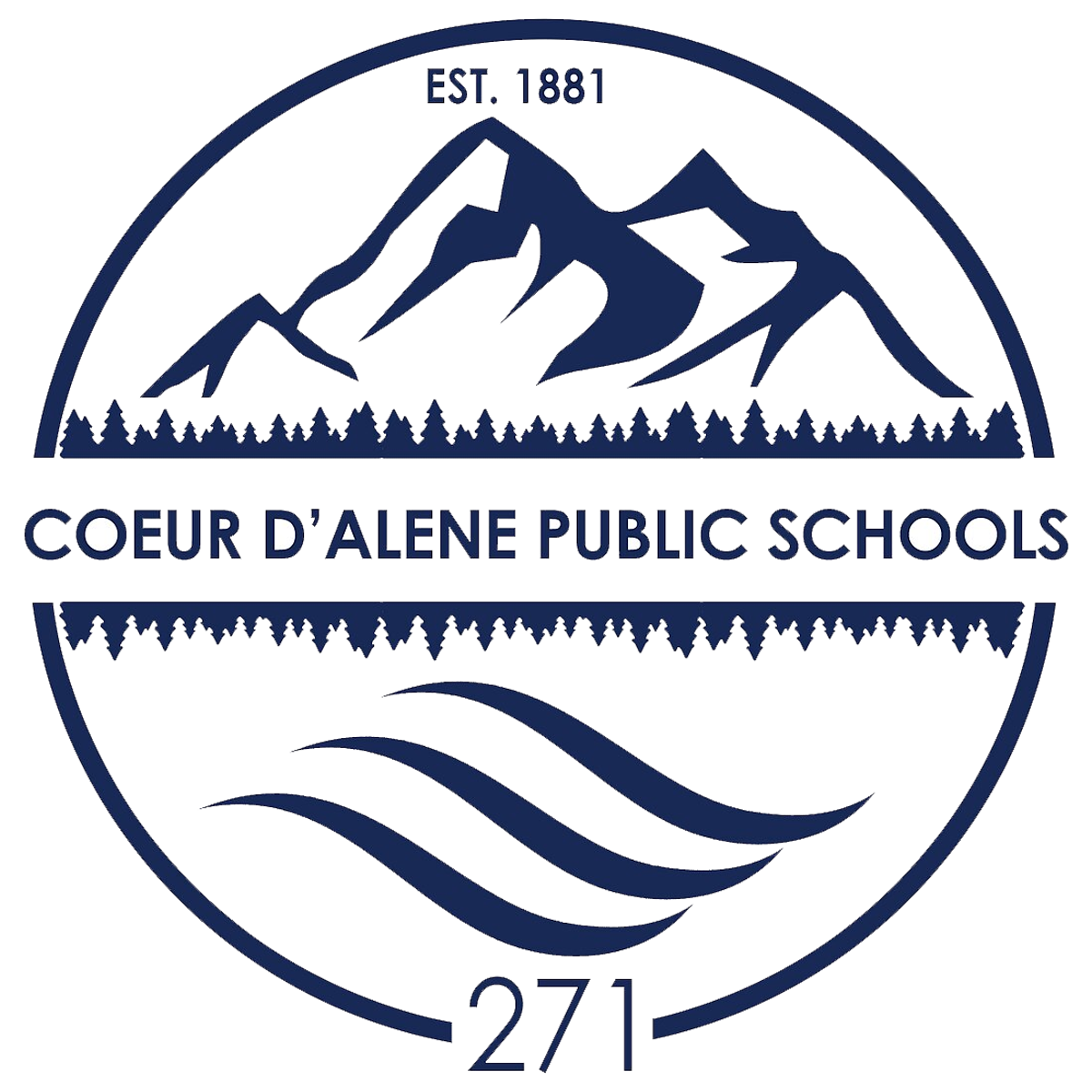Free E-books From Sora By Overdrive
Our district has provided a FREE Sora by OverDrive account to all students and staff! Now you can check out eBooks using your personal computer, phone, tablet or iPad — at home or at school — from the CDA School District Sora by Overdrive website. The library is growing, so check back often for new arrivals! Log in with your school district username and password. It's easy!
Need help with User Name or Password?
All student's accounts use formats based on their grade level. See the guide that was sent to parents or contact your child's teacher.
Usernames and passwords are the same as student Google logins (without the @students.cdaschools.org) used to sign in at school.
Use a Personal Electronic Device
The easiest way to use the CDA Schools Sora by OverDrive account on a personal device is to download the Sora by Overdrive App, which is available for almost all types of devices.
Download the mobile app to your device.
Click on Find My School and select Coeur d'Alene School District
Log in with your district username (without the @students.cdaschools.org) and district password.
Access Sora By Overdrive:
Once you have logged in, select the "Coeur d'Alene School District" library